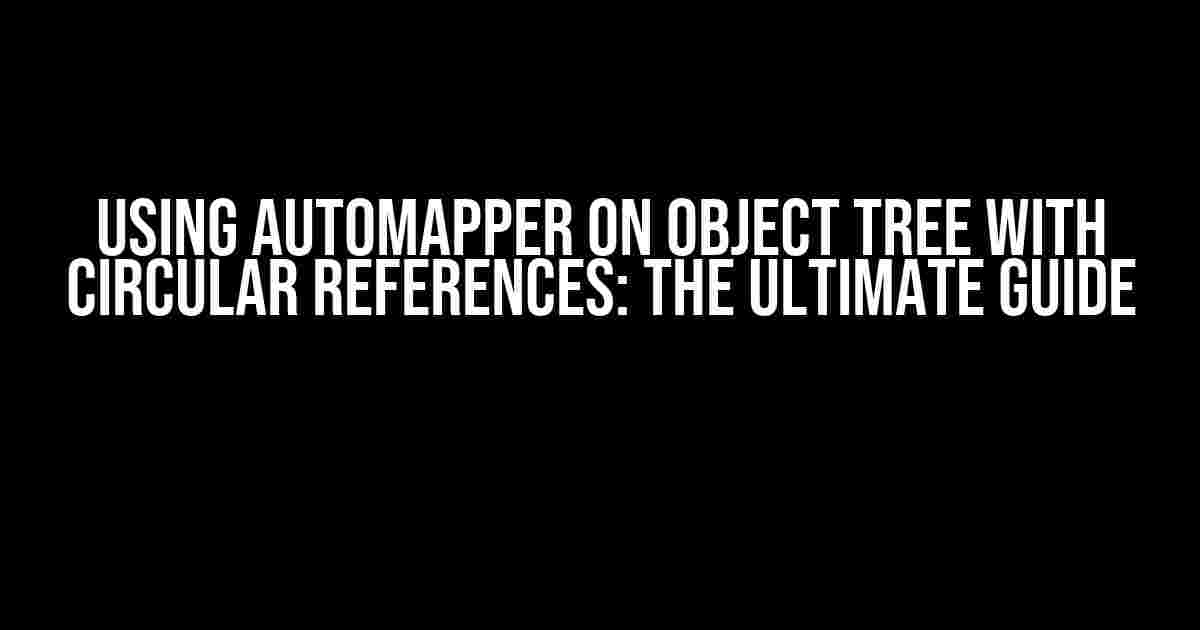Welcome to the world of object mapping, where complexity knows no bounds! In this article, we’ll tackle one of the most notorious challenges in using AutoMapper on object trees with circular references between related objects. Yes, you read that right – circular references! Those pesky bidirectional relationships that can drive even the most seasoned developers crazy.
What is AutoMapper?
Before we dive into the juicy stuff, let’s quickly cover the basics. AutoMapper is a popular open-source library for .NET that simplifies the process of mapping objects from one type to another. It’s a lifesaver when working with complex data models, API responses, or database entities. By convention, AutoMapper uses a fluent interface to define mappings between source and destination types.
The Problem: Inconsistent Mapped Output with Circular References
Now, let’s get to the heart of the matter. When dealing with object trees that have more than one circular reference between related objects, AutoMapper can produce inconsistent mapped output. This is due to the way AutoMapper traverses the object graph, which can lead to infinite loops or unexpected results.
To illustrate this, consider the following example:
public class Order
{
public int Id { get; set; }
public Customer Customer { get; set; }
public List<OrderItem> OrderItems { get; set; }
}
public class Customer
{
public int Id { get; set; }
public List<Order> Orders { get; set; }
}
public class OrderItem
{
public int Id { get; set; }
public Order Order { get; set; }
public Product Product { get; set; }
}
public class Product
{
public int Id { get; set; }
public List<OrderItem> OrderItems { get; set; }
}
In this example, we have an order that belongs to a customer, which in turn has a list of orders. Each order item is associated with an order and a product, while the product has a list of order items that reference it. Yes, it’s a mess!
Solutions to Inconsistent Mapped Output
Fear not, dear reader, for we have a few solutions up our sleeves to tackle this beast. Let’s explore them one by one.
1. Using AutoMapper’s PreserveReferences() Method
One of the simplest ways to address circular references is by using the `PreserveReferences()` method when creating a mapping. This tells AutoMapper to preserve the original references between objects, rather than creating new instances.
var config = new MapperConfiguration(cfg =>
{
cfg.CreateMap<Order, OrderDTO>()
.PreserveReferences();
});
This approach has its limitations, though. It only works when the circular reference is between related objects, not between unrelated objects.
2. Implementing Custom Value Resolvers
A more elegant solution is to implement custom value resolvers that handle the circular references explicitly. You can create a custom resolver that takes into account the relationships between objects and returns the correct mapped output.
public class OrderResolver : IValueResolver<Order, OrderDTO, CustomerDTO>
{
public CustomerDTO Resolve(Order source, OrderDTO destination, CustomerDTO member, ResolutionContext context)
{
// Custom logic to resolve the circular reference
return context.Mapper.Map<Customer, CustomerDTO>(source.Customer);
}
}
/Register your custom resolver with AutoMapper:
var config = new MapperConfiguration(cfg =>
{
cfg.CreateMap<Order, OrderDTO>()
.ForMember(dest => dest.Customer, opt => opt.MapFrom<OrderResolver>());
});
3. Using a Combination of Mappers and Projections
In more complex scenarios, you might need to use a combination of mappers and projections to handle circular references. This involves creating separate mappers for each level of the object graph and using projections to flatten the data.
var orderMapper = new MapperConfiguration(cfg =>
{
cfg.CreateMap<Order, OrderDTO>()
.ForMember(dest => dest.Customer, opt => opt.Ignore());
cfg.CreateMap<Customer, CustomerDTO>()
.ForMember(dest => dest.Orders, opt => opt.MapFrom(src => src.Orders.Select(o => o.Id)));
});
var customerMapper = new MapperConfiguration(cfg =>
{
cfg.CreateMap<Customer, CustomerDTO>()
.ForMember(dest => dest.Orders, opt => opt.MapFrom(src => src.Orders));
});
var orderItemMapper = new MapperConfiguration(cfg =>
{
cfg.CreateMap<OrderItem, OrderItemDTO>()
.ForMember(dest => dest.Product, opt => opt.Ignore());
cfg.CreateMap<Product, ProductDTO>()
.ForMember(dest => dest.OrderItems, opt => opt.MapFrom(src => src.OrderItems.Select(oi => oi.Id)));
});
// Usage
var orderDTO = orderMapper.Map<Order, OrderDTO>(order);
orderDTO.Customer = customerMapper.Map<Customer, CustomerDTO>(order.Customer);
orderDTO.OrderItems = orderItemMapper.Map<IEnumerable<OrderItem>, IEnumerable<OrderItemDTO>>(order.OrderItems);
This approach requires more effort, but it provides a high degree of customization and control over the mapping process.
Best Practices for Working with Circular References
To avoid the pitfalls of circular references, follow these best practices:
-
Avoid using AutoMapper’s `ProjectUsing()` method, as it can cause infinite loops.
-
Use `PreserveReferences()` only when dealing with related objects.
-
Implement custom value resolvers to handle circular references explicitly.
-
Use a combination of mappers and projections for complex object graphs.
-
Test your mappings thoroughly to catch any unexpected behavior.
Conclusion
In conclusion, working with AutoMapper on object trees with circular references between related objects requires a deep understanding of the library’s limitations and a few clever workarounds. By following the solutions and best practices outlined in this article, you’ll be well-equipped to tackle even the most complex object graphs.
Remeber, AutoMapper is a powerful tool, but it’s only as good as the maps you create. So, take the time to craft your mappings carefully, and don’t be afraid to get creative when dealing with circular references!
Resources
For more information on AutoMapper and its features, check out the official documentation:
Happy mapping, and may the odds be ever in your favor!
Frequently Asked Question
Get the lowdown on using AutoMapper on object trees with circular references!
What happens when I use AutoMapper on an object tree with multiple circular references?
When you use AutoMapper on an object tree with multiple circular references, you might encounter inconsistent mapped output. This is because AutoMapper uses a technique called “reference tracking” to handle circular references. However, when there are multiple circular references, AutoMapper can get confused and produce unexpected results.
Why does AutoMapper struggle with multiple circular references?
The main reason AutoMapper struggles with multiple circular references is that it uses a simple reference tracking mechanism. When it encounters a circular reference, it tries to resolve it by looking up the already-mapped object in its cache. However, when there are multiple circular references, the cache can get outdated, leading to inconsistent mapping.
Is there a way to prevent AutoMapper from producing inconsistent output?
Yes, there are a few strategies you can use to prevent AutoMapper from producing inconsistent output. One approach is to use the `PreserveReferences` option when creating your AutoMapper configuration. Another approach is to use a custom value resolver that handles circular references explicitly.
How can I customize AutoMapper to handle circular references myself?
You can customize AutoMapper to handle circular references by creating a custom value resolver or a custom type converter. For example, you can create a value resolver that checks for circular references and returns the existing mapped object instead of creating a new one. You can also use a custom type converter to handle specific types of circular references.
Are there any alternative libraries that can handle circular references better?
Yes, there are alternative libraries that can handle circular references better. For example, libraries like ExpressMapper and Mapster provide more advanced features for handling circular references, such as support for recursive mapping and automatic detection of circular references.