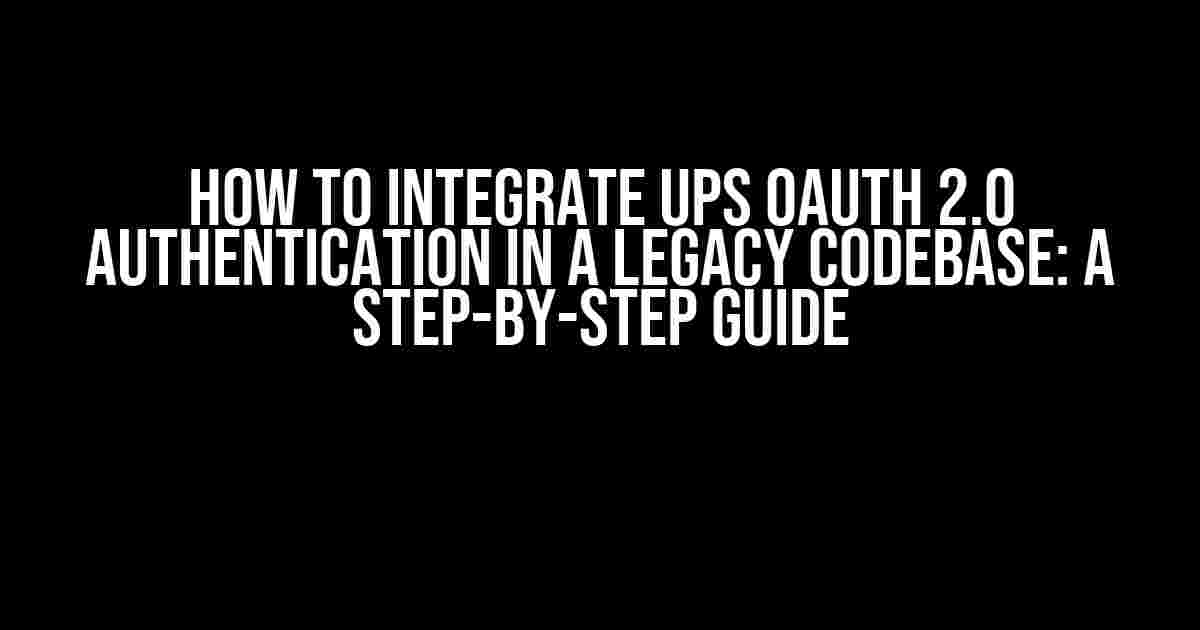- Introduction
- What is UPS OAuth 2.0 Authentication?
- Prerequisites for Integration
- Step 1: Register Your Application with UPS
- Step 2: Configure OAuth 2.0 Authorization Flow
- Step 3: Handle Authorization Code and Token Exchange
- Step 4: Integrate UPS OAuth 2.0 Authentication in Your Legacy Codebase
- Best Practices and Security Considerations
- Conclusion
Introduction
Are you struggling to integrate UPS OAuth 2.0 authentication into your legacy codebase? You’re not alone! Many developers face this challenge when trying to modernize their applications to use more secure and efficient authentication methods. In this article, we’ll take you through a step-by-step guide on how to integrate UPS OAuth 2.0 authentication in a legacy codebase, ensuring a seamless transition and improved security.
What is UPS OAuth 2.0 Authentication?
Before we dive into the integration process, let’s briefly understand what UPS OAuth 2.0 authentication is. OAuth 2.0 is a widely used authorization framework that enables applications to access protected resources on behalf of users without sharing their credentials. UPS, a leading logistics company, implements OAuth 2.0 to secure its APIs and protect user data.
In the context of UPS, OAuth 2.0 authentication allows your application to request access to user data, such as shipping information, tracking numbers, and more. This authentication method ensures that users have control over what data they share with your application, and you can request only the necessary permissions to operate on their behalf.
Prerequisites for Integration
Before you start integrating UPS OAuth 2.0 authentication, ensure that you have the following:
- A UPS developer account with access to the UPS API
- A legacy codebase that you want to integrate with UPS OAuth 2.0 authentication
- A basic understanding of programming languages, such as Java, C#, or Python
- Familiarity with OAuth 2.0 concepts, such as authorization flow, access tokens, and refresh tokens
Step 1: Register Your Application with UPS
To integrate UPS OAuth 2.0 authentication, you need to register your application with UPS. Follow these steps:
- Log in to your UPS developer account and navigate to the
My Accountsection. - Click on
Register an Applicationand provide the required information, such as application name, description, and redirect URI. - Choose the APIs you want to access and select the
OAuth 2.0authentication method. - Click
Registerto complete the registration process.
After registering your application, you’ll receive a client_id and client_secret, which you’ll use to authenticate with UPS.
Step 2: Configure OAuth 2.0 Authorization Flow
The OAuth 2.0 authorization flow involves redirecting the user to the UPS authorization endpoint, where they can grant or deny access to your application. Configure the authorization flow as follows:
https://www.ups.com/oauth/v1/oauth/authorize?
client_id=YOUR_CLIENT_ID&
redirect_uri=YOUR_REDIRECT_URI&
response_type=code&
scope=YOUR_SCOPE
Replace YOUR_CLIENT_ID with the client ID provided by UPS, and YOUR_REDIRECT_URI with the redirect URI you specified during registration. The scope parameter defines the permissions your application requires, such as shipment:read or tracking:read.
Step 3: Handle Authorization Code and Token Exchange
After the user grants access, UPS redirects them back to your application with an authorization code. You need to exchange this code for an access token, which can be used to access UPS APIs. Handle the authorization code and token exchange as follows:
POST https://www.ups.com/ oauth/v1/oauth/token HTTP/1.1 Content-Type: application/x-www-form-urlencoded grant_type=authorization_code& code=THE_AUTHORIZATION_CODE& redirect_uri=YOUR_REDIRECT_URI
Replace THE_AUTHORIZATION_CODE with the authorization code received from UPS, and YOUR_REDIRECT_URI with the redirect URI you specified during registration.
The response will contain an access token, which can be used to access UPS APIs. You can also obtain a refresh token, which can be used to obtain a new access token when the existing one expires.
Step 4: Integrate UPS OAuth 2.0 Authentication in Your Legacy Codebase
Now that you have the access token, you can integrate UPS OAuth 2.0 authentication in your legacy codebase. This involves:
- Storing the access token securely in your application
- Using the access token to authenticate with UPS APIs
- Handling token expiration and refreshing the access token as needed
Here’s a sample code snippet in Java to get you started:
import java.io.IOException;
import java.net.URI;
import java.net.http.HttpClient;
import java.net.http.HttpRequest;
import java.net.http.HttpResponse;
public class UPSOAuthExample {
public static void main(String[] args) throws IOException, InterruptedException {
// Replace with your client ID, client secret, and redirect URI
String clientId = "YOUR_CLIENT_ID";
String clientSecret = "YOUR_CLIENT_SECRET";
String redirectUri = "YOUR_REDIRECT_URI";
// Authenticate with UPS OAuth 2.0
String authorizationUrl = "https://www.ups.com/oauth/v1/oauth/authorize?" +
"client_id=" + clientId +
"&redirect_uri=" + redirectUri +
"&response_type=code" +
"&scope=shipment:read";
// Handle authorization code and token exchange
String authorizationCode = getAuthorizationCode(authorizationUrl);
String accessToken = getAccessToken(authorizationCode, clientId, clientSecret, redirectUri);
// Use the access token to authenticate with UPS APIs
String upsApiUrl = "https://www.ups.com/shipments/v1/shipments";
HttpClient client = HttpClient.newBuilder().build();
HttpRequest request = HttpRequest.newBuilder()
.uri(URI.create(upsApiUrl))
.GET()
.header("Authorization", "Bearer " + accessToken)
.build();
HttpResponse response = client.send(request, HttpResponse.BodyHandlers.ofString());
System.out.println(response.body());
}
// Helper methods to get authorization code and access token
private static String getAuthorizationCode(String authorizationUrl) {
// Implement logic to handle authorization code redirect
}
private static String getAccessToken(String authorizationCode, String clientId, String clientSecret, String redirectUri) {
// Implement logic to handle token exchange
}
}
Best Practices and Security Considerations
When integrating UPS OAuth 2.0 authentication in your legacy codebase, keep the following best practices and security considerations in mind:
| Best Practice | Description |
|---|---|
| Store access tokens securely | Use a secure storage mechanism, such as an encrypted database or secure token store, to protect access tokens from unauthorized access. |
| Handle token expiration | Implement logic to refresh access tokens when they expire, ensuring uninterrupted access to UPS APIs. |
| Validate authorization requests | Verify the authenticity of authorization requests and responses to prevent tampering and man-in-the-middle attacks. |
| Use secure communication | Use HTTPS (TLS 1.2 or higher) to encrypt communication with UPS APIs and protect sensitive data. |
Conclusion
Integrating UPS OAuth 2.0 authentication in a legacy codebase requires careful planning and attention to detail. By following the steps outlined in this article, you can ensure a seamless transition to a more secure and efficient authentication method. Remember to follow best practices and security considerations to protect your application and user data.
If you’re facing challenges or have questions about the integration process, don’t hesitate to reach out to the UPS developer support team or seek guidance from a qualified developer.
Happy coding!
Frequently Asked Question
Exploring the world of UPS OAuth 2.0 authentication in a legacy codebase? We’ve got you covered! Here are the top 5 FAQs to get you started:
What are the benefits of integrating UPS OAuth 2.0 authentication in my legacy codebase?
Integrating UPS OAuth 2.0 authentication in your legacy codebase can bring numerous benefits, including enhanced security, improved user experience, and increased compliance with industry standards. With OAuth 2.0, you can ensure that user credentials are protected and secure, while also reducing the risk of unauthorized access to sensitive data.
What are the required elements to integrate UPS OAuth 2.0 authentication in my legacy codebase?
To integrate UPS OAuth 2.0 authentication in your legacy codebase, you’ll need the following elements: a registered UPS developer account, a client ID and client secret, a redirect URI, and a compatible programming language or framework. Additionally, you may need to update your codebase to support HTTP requests, JSON parsing, and token management.
How do I handle errors and exceptions during the UPS OAuth 2.0 authentication process?
When integrating UPS OAuth 2.0 authentication, it’s essential to handle errors and exceptions properly. This can be done by implementing try-catch blocks, logging errors, and providing user-friendly error messages. You should also be prepared to handle common errors such as invalid credentials, expired tokens, and network connectivity issues.
Can I use UPS OAuth 2.0 authentication with multiple integrations or APIs?
Yes, UPS OAuth 2.0 authentication can be used with multiple integrations or APIs. Once you’ve obtained an access token, you can use it to authenticate with multiple UPS APIs, such as the UPS API, UPS Tracking API, or UPS Rating API. However, be sure to follow the UPS API terms of use and ensure that you’re complying with API rate limits and usage guidelines.
What are some best practices for securing and storing UPS OAuth 2.0 access tokens?
When securing and storing UPS OAuth 2.0 access tokens, it’s essential to follow best practices such as using secure storage mechanisms, encrypting tokens, and limiting access to authorized personnel. You should also ensure that tokens are properly revoked when no longer needed and that you’re complying with industry standards for token management.