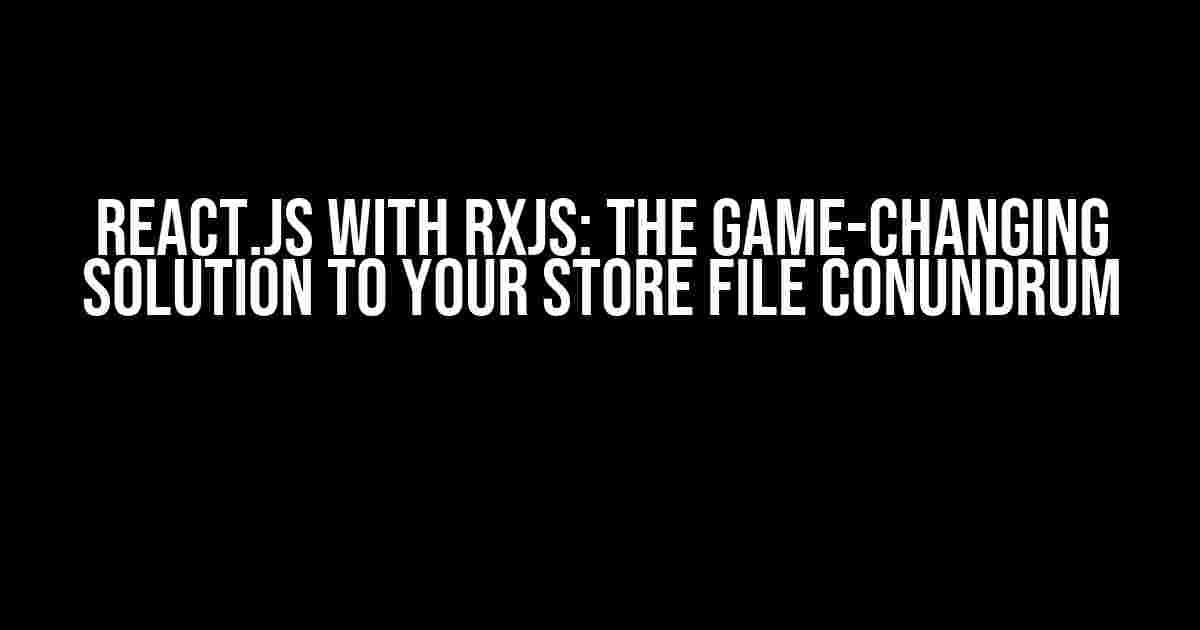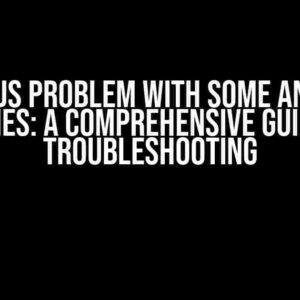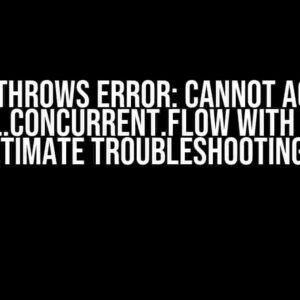In the world of React.js, managing state and side effects can be a daunting task. One common issue developers face is when their application breaks due to improper subscription management within the store file. But fear not, dear reader! This article will guide you through the magical solution of using RxJS to subscribe inside the store file, and how it can “fix” your app.
What’s the Problem?
Before we dive into the solution, let’s take a step back and understand the problem. When you’re working with a state management library like Redux or MobX, you often have to deal with subscription management. This can get messy, especially when you’re dealing with multiple components and complex state changes.
Imagine this scenario:
// Store file
import { createStore } from 'redux';
import rootReducer from './reducers';
const store = createStore(rootReducer);
// Somewhere in your components
store.subscribe(() => {
console.log('State changed!');
});
This might look harmless, but what happens when you have multiple components subscribing to the store? Suddenly, you’re faced with a subscription management nightmare:
// Component A
store.subscribe(() => {
console.log('Component A: State changed!');
});
// Component B
store.subscribe(() => {
console.log('Component B: State changed!');
});
// Component C
store.subscribe(() => {
console.log('Component C: State changed!');
});
This is where RxJS comes to the rescue!
Enter RxJS
RxJS (Reactive Extensions for JavaScript) is a library for reactive programming. It allows you to work with asynchronous data streams in a declarative way. If you’re new to RxJS, don’t worry – we’ll cover the basics and dive into the solution.
RxJS Basics
RxJS is built around the concept of Observables and Observers. An Observable is a stream of data that can be subscribed to, and an Observer is a subscriber that receives the data.
import { Observable } from 'rxjs';
const observable = new Observable((observer) => {
observer.next('Hello, world!');
observer.next('RxJS is awesome!');
observer.complete();
});
In this example, the Observable emits two values and then completes. You can subscribe to this Observable using the subscribe() method:
observable.subscribe((value) => {
console.log(value);
});
This will log ‘Hello, world!’ and ‘RxJS is awesome!’ to the console.
Subscribing Inside the Store File
Now that we have a basic understanding of RxJS, let’s see how we can use it to subscribe inside the store file.
// Store file
import { createStore } from 'redux';
import rootReducer from './reducers';
import { Observable } from 'rxjs';
const store = createStore(rootReducer);
const state$ = new Observable((observer) => {
store.subscribe(() => {
observer.next(store.getState());
});
});
export default state$;
In this example, we create an Observable called state$ that emits the current state of the store whenever it changes. We subscribe to the store using the subscribe() method and pass the current state to the observer.next() method.
Why This Works
By creating an Observable inside the store file, we’ve decoupled the subscription management from our components. Instead of each component subscribing to the store individually, we can now subscribe to the state$ Observable.
This has several advantages:
- Easier subscription management**: We no longer have to worry about multiple components subscribing to the store.
- Improved performance**: Subscribing to the
state$Observable is more efficient than subscribing to the store directly. - Better code organization**: Our store file is now responsible for managing the state, and our components can focus on rendering the UI.
Using the state$ Observable in Your Components
Now that we have our state$ Observable, let’s see how we can use it in our components.
// Component A
import React, { useEffect } from 'react';
import { state$ } from './store';
export default function ComponentA() {
useEffect(() => {
const subscription = state$.subscribe((state) => {
console.log('Component A: State changed!', state);
});
return () => {
subscription.unsubscribe();
};
}, []);
return (
);
}
In this example, we import the state$ Observable and subscribe to it using the subscribe() method. We then log the current state to the console whenever it changes.
Note that we use the useEffect() hook to manage the subscription and unsubscribe when the component is unmounted.
Benefits of Using RxJS in Your Store File
By using RxJS in your store file, you can:
| Benefit | Description |
|---|---|
| Simplify subscription management | No more worrying about multiple components subscribing to the store. |
| Improve performance | Subscribing to the state$ Observable is more efficient than subscribing to the store directly. |
| Enhance code organization | The store file is responsible for managing the state, and components can focus on rendering the UI. |
| Create a more scalable architecture | RxJS allows you to easily compose and transform Observables, making it easier to manage complex state changes. |
Conclusion
In conclusion, using RxJS to subscribe inside the store file is a game-changing solution to your subscription management woes. By creating an Observable that emits the current state, you can decouple subscription management from your components and improve performance, code organization, and scalability.
So, the next time you’re faced with a subscription management nightmare, remember: RxJS is here to save the day! 🎉
Further Reading
If you’re new to RxJS, I recommend checking out the official documentation and some online tutorials to learn more about Observables, Operators, and Subjects.
Also, be sure to explore other RxJS concepts, such as:
Happy coding, and remember to keep it reactive! 😊
Frequently Asked Questions
Get the lowdown on React.js with RxJS and how subscribing inside the store file can magically “fix” your app!
What’s the deal with subscribing inside the store file?
Subscribing inside the store file allows your application to receive the most up-to-date data from your observables, which can resolves issues related to data not being updated in real-time. By doing so, you ensure that your app stays in sync with the latest data.
Why does subscribing inside the store file “fix” the app?
When you subscribe inside the store file, you create a direct connection between your observables and the store. This allows the store to receive updates as soon as they occur, which in turn enables your app to react to changes in real-time. This direct connection “fixes” the app by ensuring that it remains responsive and up-to-date.
Does subscribing inside the store file affect app performance?
While subscribing inside the store file can improve the overall responsiveness of your app, it can also have performance implications if not done correctly. Be mindful of the number of subscriptions and ensure that you’re handling errors and unsubscribing when necessary to avoid potential performance bottlenecks.
Can I subscribe inside the store file with other libraries besides RxJS?
While RxJS is a popular choice for handling observables, you can subscribe inside the store file with other libraries that provide similar functionality, such as MobX or Vuex. The key takeaway is to ensure that your chosen library provides a way to connect your observables to the store.
Are there any best practices for subscribing inside the store file?
Yes! When subscribing inside the store file, make sure to follow best practices such as handling errors, unsubscribing when necessary, and using a single source of truth for your data. Additionally, consider using a centralized store management system to keep your app organized and scalable.